- Sep 6, 2025
- 9
- 30
Hey everyone,
We’ve pushed a fresh version of the site (GSDHQ V1) and we’d love for you to test it and report back any bugs.
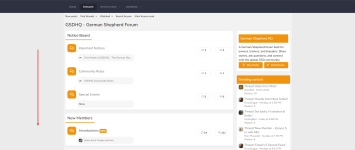
2. Bottom-left, click “GSDHQ BETA.”

3. Choose “GSDHQ V1.”

You can switch back to GSDHQ BETA any time if you prefer the old look while we polish V1.
Thanks for helping shape GSDHQ. Your feedback directly guides what we fix next.
We’ve pushed a fresh version of the site (GSDHQ V1) and we’d love for you to test it and report back any bugs.
How to try the new version
- Scroll to the very bottom of the homepage.
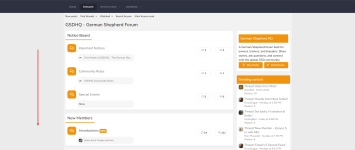
2. Bottom-left, click “GSDHQ BETA.”

3. Choose “GSDHQ V1.”

You can switch back to GSDHQ BETA any time if you prefer the old look while we polish V1.
Found an issue?
Please DM @administrator with:- A short description of the bug
- Screenshot (if possible)
- Your device + browser (e.g., iPhone/Safari, Windows/Chrome)
Thanks for helping shape GSDHQ. Your feedback directly guides what we fix next.
